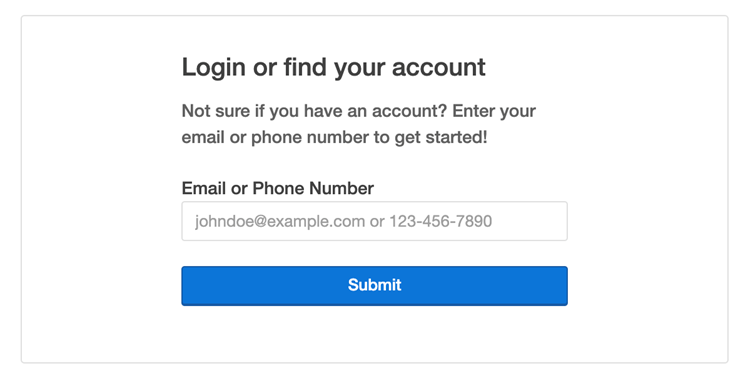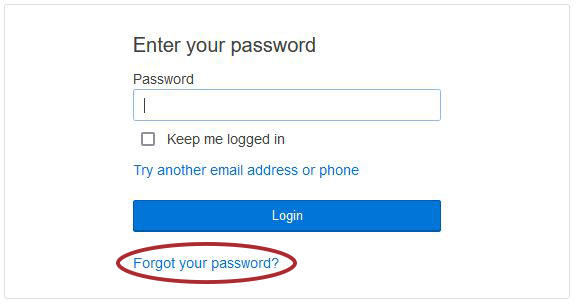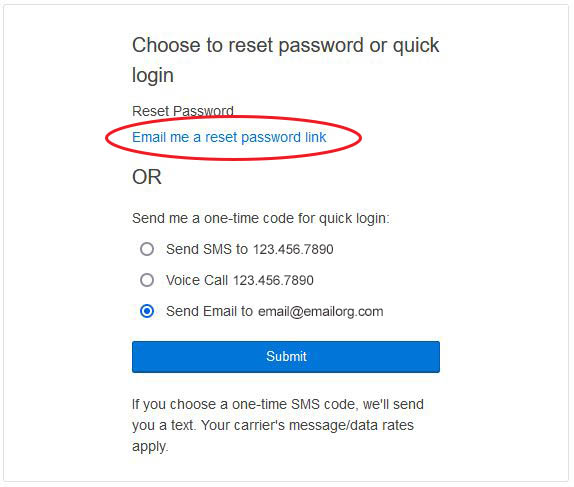NEW “MY Y ACCOUNT” SYSTEM HAS LANDED
Over the past few months the staff at the YMCA have been working behind the scenes to bring a new membership and program registration system to the organization. The new system that connects you to your “My Y Account” is now open.
More information will be added to this page as we release it throughout the transition.
IMPORTANT DATES
February 19: ”My Y Account” and Online Registrations are Temporarily Unavailable on Our Website
Visit or Call the Welcome Center to Make Changes or Payments
Early March: NEW “My Y Account” Goes Live
Instructions on How to Access Your Account are Below in the FAQs
March 7: Program and Storm Swim Team Registration Opens
Programs can be researched ahead of the registration open day by clicking here.
March 14: Summer Camp Registration Opens
Summer Camp programs can be researched ahead of time by clicking here.
WANT TO JOIN THE YMCA?
You can now join the YMCA by visiting the new Membership Selection Tool.
If you prefer to do it offline, we will be happy to assist you over the phone or in person at any of our 3 branch locations. Please call or stop by and our welcome center representatives will assist in getting your membership started. We look forward to you joining the YMCA.
FREQUENTLY ASKED QUESTIONS
MY Y ACCOUNT ACCESS:
-
Q: How do I login to the new My Y Account system?
-
- A: Watch this video:
-
 .
.- B: Or Do the following:
-
- 1. Click the My Y Account button in the navigation; dark red button at the top of the screen (desktop) or orange button in lower left (mobile).
- 2. Enter your email in the login box and click the Submit button.

- 3. On the next screen click “Forgot your password?”

- 4. Click “Email me a reset password link”

- 5. A reset link will be emailed to you so you can update your password in the system.
- 6. Click on the link in the reset password email and follow the prompts to reset your password.
- 7. If you wish to change your password in the future after gaining access to your account, you can do so by clicking on the “Manage” button next to your profile photo and then selecting “Change Password.”
-
-
-
Q: I’m having trouble logging in?
- A: If you are having trouble gaining access to your account please reach out to the Welcome Center at one of our three YMCA branches for further assistance.
-
Q: How come my account no longer has a picture of me in the system?
- A: As we transitioned to the new system we made a decision to update all member photos as they came to the facility. During one of your first few visits to the YMCA we’ll ask to take a new photo of you to add to your account..
MEMBERSHIP:
-
Q: How can I join the YMCA?
- A: We are excited to hear you want to join the YMCA. You can join over the phone or by visiting one of our three branch locations, or online here.
-
Q: How can I make changes to my membership during the transition to the new My Y Account system?
- A: Changes to your membership can be done either by using this form on our Membership Change Page or by visiting the Welcome Center at one of our three branch locations.
-
Q: How can I obtain a printout of my membership payments for reimbursement?
- A: You can reach out to our membership directors at any of our three branch locations to have them assist with getting you a copy of your payment history for membership reimbursements.
Nashua YMCA: Erinn Kobisky – 603.882.2011
Merrimack YMCA: Jaclyn Hancock – 603.881.7778
Westwood Park YMCA: Chris Ellison – 603.402.2258
- A: You can reach out to our membership directors at any of our three branch locations to have them assist with getting you a copy of your payment history for membership reimbursements.
CHILD CARE:
-
Q: How can I obtain a printout/report of my 2021 child care expense for use with my 2021 taxes?
- A: You can reach out to one of the following finance team members: Elisha Daley or Tiffany Smith at 603.598.1533 and they will be happy to assist you with getting that report for use with your 2021 taxes. Additionally, once the new system is in place in early March, members will have access to pull these reports from their account on their own.
VIRTUAL Y:
-
Q: Will Virtual Y still be available during and after the transition?
- A: Yes, Virtual Y and all its available videos and live classes are still available throughout the transition and will be available as a member benefit moving forward after the software transition.
GROUP EXERCISE, BASKETBALL COURTS, SWIM LANES, ETC. RESERVATIONS:
-
Q: Will we continue to use SuperSaas for group exercise class and other areas of the YMCA for reservations?
- A: We will be continuing to use SuperSaas for reserving spots in class, on courts, in pools and other areas of the YMCA. It is a separate system from our My Y Account system and so will be unaffected.
GAINS FULL SERVICE BILLING:
-
Q: What is Full Service Billing?
- A: Gains Full Service Billing (FSB) is a third-party service that the YMCA of Greater Nashua has engaged to resolve credit card transaction declines.
-
Q: How does it work?
- A: If a credit card payment is declined during a routine credit card draft, FSB will resubmit the transaction up to 3 times. In addition, FSB will make telephone calls and send email messages to the declined credit cardholders to update account information and resolve the delinquent payments.The telephone caller ID and/or the email notification will come from FSB (Full Service Billing)
-
Q: What happens to members Full Service Billing can’t resolve?
- A: Unresolved items are reported back to the YMCA of Greater Nashua for follow up, turn over to collections, or deactivation of the account
-
Q: Can I contact the YMCA of Greater Nashua directly to resolve delinquent and past due accounts?
- A: Absolutely! There are several options.
-
- 1. Make a one-time payment from your “My Y Account”
- 2. Contact the Welcome Center, either in-person or by phone, at anyone of the three branches:
- Nashua Branch 603.882.2011
- Merrimack Branch 603.881.7778
- Westwood Park Branch 603.402.2258
- 3. Contact the Program Director
- 4. Call the Finance Office at (603) 598-1533
-
Q: Why was my account charged $20.00?
- A: If a credit card is declined for payment during a regularly scheduled draft, for any reason, a non-refundable declined payment service fee of $20.00, paid to Full Service Billing, will be charged to the member’s account. This amount will automatically be added to the resubmission by FSB.
More information will be coming soon, but if you have questions please use the form below and we’ll answer them to the best of our ability.
NEED HELP SOONER?
Please contact us at one of our YMCA locations and we’ll be happy to assist you